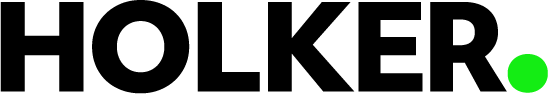This year has seen a forced re-evaluation of office life with secure, remote access to internal systems vital for most businesses.
Lockdown caused a scramble to enable staff to work in isolation. So how did we do it, and what have we learned?
2020 has become the year of WFH – working from home. But even as late as March remote working was mostly a privilege enjoyed by employees of larger, more technically astute companies. Lockdown surprised everyone with the sudden need for entire workforces to operate remotely. Holker’s clients faced the challenge of making fundamental changes, practically, smoothly and overnight.
There was no one-size-fits-all way to make this transition – each company had its own specific needs, and we had to tailor their systems individually, often employee by employee.
We’ve chosen three examples to illustrate the variety of our clients’ needs and what we did to meet them.
Client Example One
The management team asked all their staff to pick up their desktops, laptops, wires and phones and simply plug them in at home. Unsurprisingly, this didn’t work.
Some staff had no network cables and none of the PCs that the staff took home had VPN access, or any access to the applications they needed. Some staff had no power for their desk phones, but they didn’t connect remotely to the office anyway, so all of them were useless.
Our helpdesk staff talked to every staff member individually, found out what they needed to do their jobs, and either ordered the missing equipment or made the necessary connections live. They set up VPN connections and installed the apps everyone required in their roles and deployed ‘soft phones’ to all users to make and receive calls on their own numbers.
This business had three sites in the UK, and nearly 100 employees, so this wasn’t an easy job. The only brief we got from the MD of the company was ‘just make it work’. We did, within 24 hours.
Client Example Two
Our client purchased laptops for all their staff, who worked in a small call centre of around 35 staff. The RDS was already configured, so Holker had to set up all users with DUO authentication to allow them to access the RDS server securely. DUO allowed the users to connect securely using MFA (multi-factor authentication). Holker again worked with the individuals and the management to set all this up quickly and as painlessly as possible.
Client Example Three
An individual user needed a whole new set up – new equipment, new desktop and new applications. Of course, Holker staff were also working from home and there was no way of getting into the office to pick up and build the new computer. One of our helpdesk engineers, Carl Smith-Wilkinson, helped the customer build a new computer from scratch by talking them through the process on the phone and on FaceTime.
This computer was ‘out of the box’ with no software or applications installed, no email set up and no VPN connectivity. Carl patiently walked the client through every step, explaining what to do at each stage, until he got to a point where he could use the Wi-Fi to finish everything off.
Carl and the user in question now have a strong bond!
One thing that is central to Holker’s philosophy is that relationships with our customers are just as important as our technical expertise. There is no point in having the knowledge if we can’t impart effectively and to the right people.
The lockdown caused a variety of problems for the Holker IT Support team to solve – our clients’ needs were varied and completely unprecedented, as you can see from above. We have summed up the main challenges in five points, below.
- The individual user – This is possibly the most important aspect to consider with a change of this magnitude. The move from a people-centric office culture of face to face meetings and gossip at the water cooler to working at home from the kitchen table, perhaps having to care for children or maybe alone and in isolation can be a huge shock to the system. The welfare of the individual, from CEOs and management to receptionists, is a prime consideration. There are tools to help with this, via You Tube and apps, but the support of employers and a solid team culture is vital.
- Communication – when shouting across the room for a quick ‘yes/no answer’ on a technical point or bonding over a coffee becomes impossible, it is important to have simple and effective channels of communication open for all employees. Various video networking options have helped for conference calls, team calls and management one-to-ones. Holker always recommends MS Teams – it is great for collaboration on documents, and the user experience is superior to other products. It is also free, as long as you have office 365.
- Environment – the working environment staff can create at home has a huge bearing on welfare and how effectively they can communicate. This varies greatly from person to person. Some users may already have an office set up with the right chair and hardware and super-fast broadband. Others may have to adapt their everyday furniture or may not even have Wi-Fi. Most company owners have had to face the fact that all their staff’s home study environments, from kitchen tables to gardens to lofts, are now an extension of the workplace.
- Access to Business Apps – Office 365 is already cloud-based but other applications that are only accessible on-site cannot be connected to via Wi-Fi. A central and secure remote connection to the company network, such as a VPN, is a requirement for most businesses. This needs to be created via our IT support desk.
- Security – which is the foundation of everything above. To protect data, assets and finances, and to keep everything secure from hackers, Holker uses of MFA, DUO and other multi-factor authentication products which typically use mobile devices to keep companies’ sensitive information secure.
Remote working is now the norm, not the exception, and large numbers of businesses have still not returned to the office.
One question remains: do we even need bricks-and-motor offices anymore?